I’ve recently come across a post in the Online Geniuses Slack channel that was looking for a cheap and easy solution to extract the Google Business reviews of their client’s listings. While looking for such a solution, I found out that most of the solutions out there are quite expensive to use if you are an agency and so I decided to look for a way to create such an application that could be used on the cheap.
After a bit of experimentation in Python, I eventually managed to create an application that you can run locally or that you can access easily through a platform I set up that I can share with you all.
In this article, I want to run through how to use the online application I created for this purpose. To give you a better idea of the output you will get, here is a preview of the CSV that will be created through the use of the app:
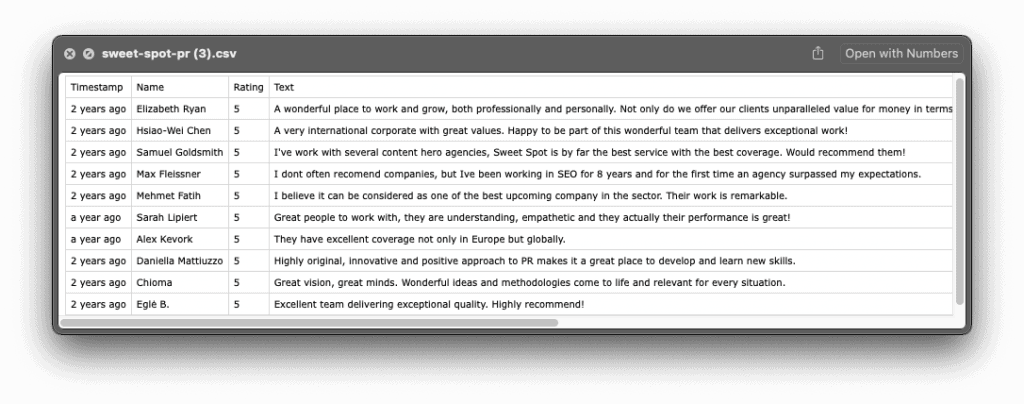
As you can see, the application we are going to use exports when the review has been published, the name of the reviewer, the rating given and the text associated to this review if applicable.
If you’re interested in getting more fields from this app, do not hesitate to reach out to me so I can look into it. But without further ado, let’s dive into the setup of this application so that you can use it too.
Setting up the API
In order to power the application, we are going to need an API access. For this project, I am using the API provided by DataForSEO which is a very complete suite of APIs for everything SEO related. It also offers 1 USD worth of credit for free which will go a long way in using this app before you need to top up your account with credits, credits which by the way do not expire which is a massive bonus.
To create your API access, simply register following this link. Once your account is created, log in through the Version 3 dashboard on the homepage.
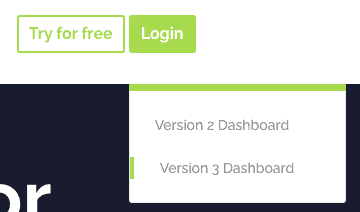
The API Dashboard of DataForSEO will display various data points from your usage of the API to your access details and documentation. If it is your first time opening up this dashboard, the API Password should be available as a clear field. If not, you can request for your password to be sent by email. Store those information carefully as they will be required for the application to work.
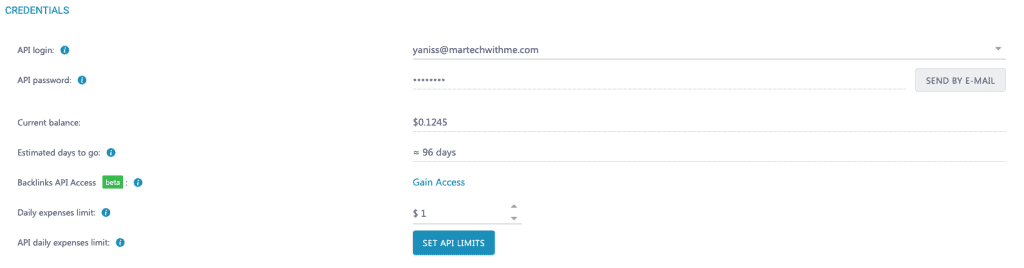
If you just signed up for an account, your Current Balance should show 1 USD of available credits. This should be plenty enough to use the tool a good amount of times before needing any topping-up.
Now that we have our login details for the API, we can finally visit the website of the application.
How to Save Google Business Reviews as a CSV
At this stage, you should have both your DataForSEO API email and DataForSEO API Password. This is pretty much all we need to use the application that I created.
Head over to the GMB Review Export Tool available for free at this address: https://share.streamlit.io/yanissi/google-business-review-export-tool/main/exportBusinessReviews.py
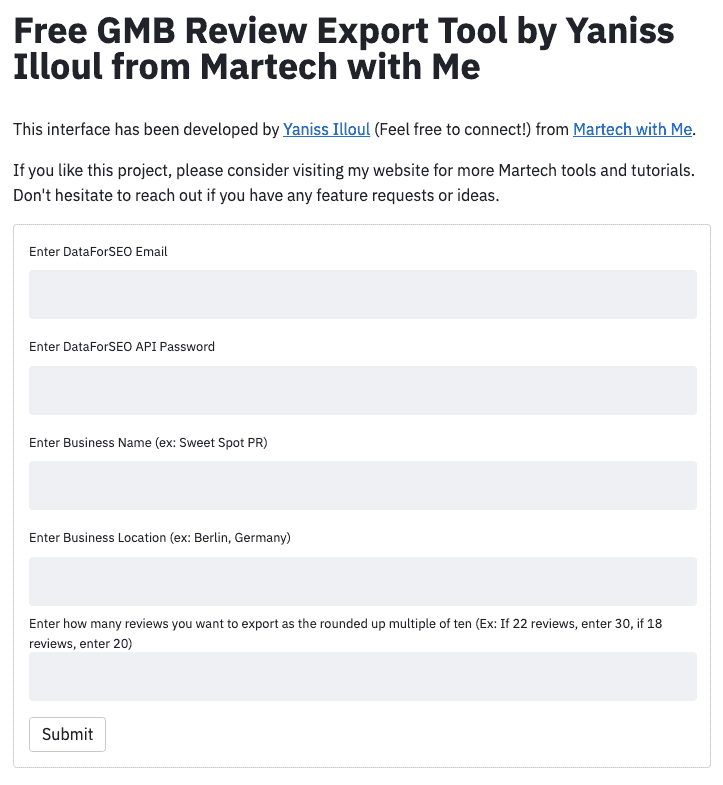
And this is the interface that will greet you when you first load the link above. As you can see, it is a pretty simple interface that only takes five parameters:
- Your DataForSEO Email
- Your DataForSEO API Password (Which is neither collected nor stored by the app)
- The name of the Business you’re interested in exporting the reviews for
- And the location of said business
- Finally, the number of reviews we want to export as a multiple of ten
Here is how my interface looks when I try to export the reviews of Sweet Spot PR, a great Digital PR Agency based in Berlin that I work at:
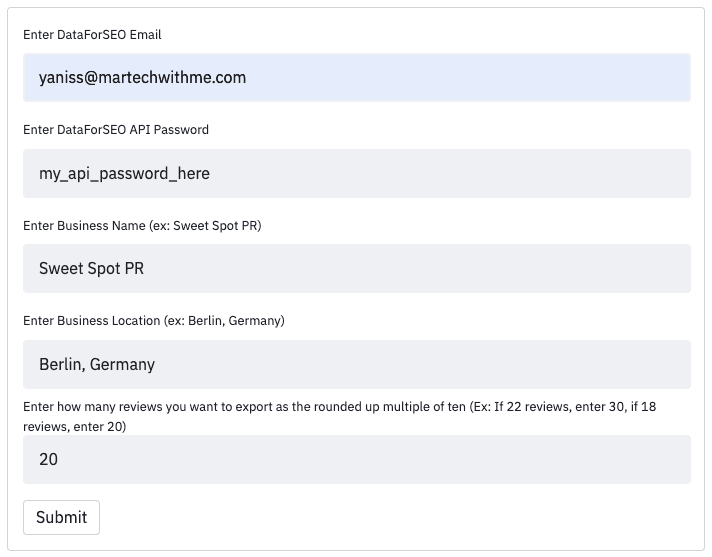
Upon clicking on the “Submit” button, simply wait for a few seconds. After a short loading time, you should be welcomed by this kind of table and a link to download the output as a CSV:
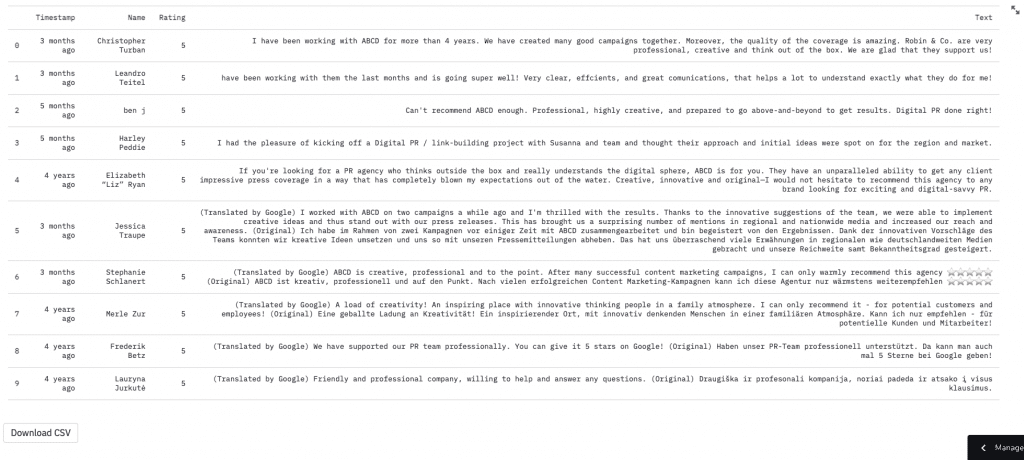
How convenient is that?
If you wish to run this application locally, whether for security or personal reasons, please feel free to keep reading as I will show you exactly how to do that.
Free Google My Business Reviews Export Tool to run on your Computer
In order to be able to run the application shown above locally, you are going to need a few files and things prepared.
The first thing you’re going to want is a folder where you will store the application files.
You can find all of the files you will need in this github repo: https://github.com/yanissi/google-business-review-export-tool-tutorial
In the exportBusinessReviews.py, you have the opportunity to change the values of two variables if you so desire. The goal with this modification is to hardcore your DataForSEO Email and API Password. You will find these two variables ready to be edited in Line 16 and Line 17.
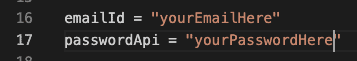
Then, you will also obviously need Python installed as well as the following libraries installed in your environment:
- streamlit (pip install streamlit)
- pandas
- python-slugify
- slugify
Once all of these are installed and once everything is organised in the application folder, you can open a Terminal (Or Cmd on Windows) window from the application folder.
From there, simply type “streamlit run exportBusinessReviews.py” or however you decided to call the .py file with the application code.
As shown in the screenshot below, this command will start a Streamlit instance that runs locally. You can now enjoy the full benefit of my Google Business Reviews Export tool without using anyone else’s servers.
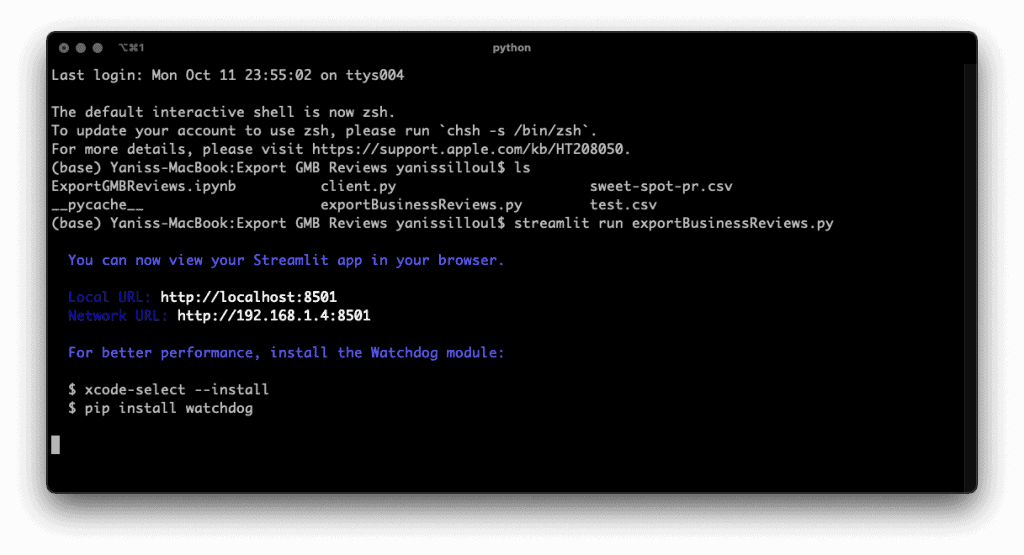
Since the code is open-source, feel free to look into it to make sure that you trust what is being done. I’m no Python developer so don’t judge me based on how I format my code but I hope you can get something out of studying the code as well.
Conclusion
And that’s pretty much it! If you have any questions or require any further help to set the application up, do not hesitate to reach out to me by email or through the comments section down below and I will get back to you as soon as I can!
Other than that, happy coding, and I hope this application helped you :)!

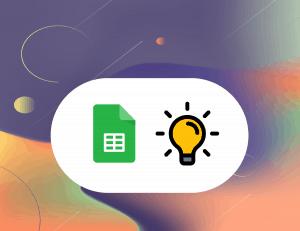


49 Responses
Hey Yanissi,
thank you for your tutorial. I was looking for a way to export reviews in a quick way and found your repo on github. Sadly it wont work giving me the error: “IndexError: list index out of range” hope you can fix this because I can’t and would love to use it!
Greetings,
Moe
I have had an error occur as well.
File “/home/appuser/venv/lib/python3.7/site-packages/streamlit/script_runner.py”, line 354, in _run_script
exec(code, module.__dict__)
File “/app/google-business-review-export-tool/exportBusinessReviews.py”, line 47, in
for review in results[0][‘tasks’][0][‘result’][0][‘items’]:
Would love support
I have had an error occur as well.
File “/home/appuser/venv/lib/python3.7/site-packages/streamlit/script_runner.py”, line 354, in _run_script
exec(code, module.__dict__)
File “/app/google-business-review-export-tool/exportBusinessReviews.py”, line 47, in
for review in results[0][‘tasks’][0][‘result’][0][‘items’]:
I have the same error. What was the solution? I want to export about 1180 reviews.
jq0f6c
wsm2vf
okdiqm
ata9yb
vtplas
2ibwc3
0q749a
w1wnt7
lo246d
gtvadg
u3uz9q
7uix5x
9zlli8
gj3hr1
6p8g9t
juph6p
hrf8v8
ai3k3w
zofboq
2ncxit
euiac5
1ito82
syjv17
6avqrb
855r2e
xv6agg
yyk1l1
7369ka
bc1y9g
77jv99
m97gnh
fpgfqt
aqksc2
emktj1
fy6kct
k78du7
d1ahl8
ipwccw
8h9zqy
d1js3a
14qh2o
0nw8oh
65k482
hq9ngs
pjtoqg